Frequently Asked Question
How do I change or reset my Roundcube email account password?
Last Updated 7 years ago
To reset your Maxider hosted email account, follow the instructions below:
If your know your existing password and want to change it, navigate to the Webhost link below and login with your existing username and password:
Maxider Webhost Control Panel
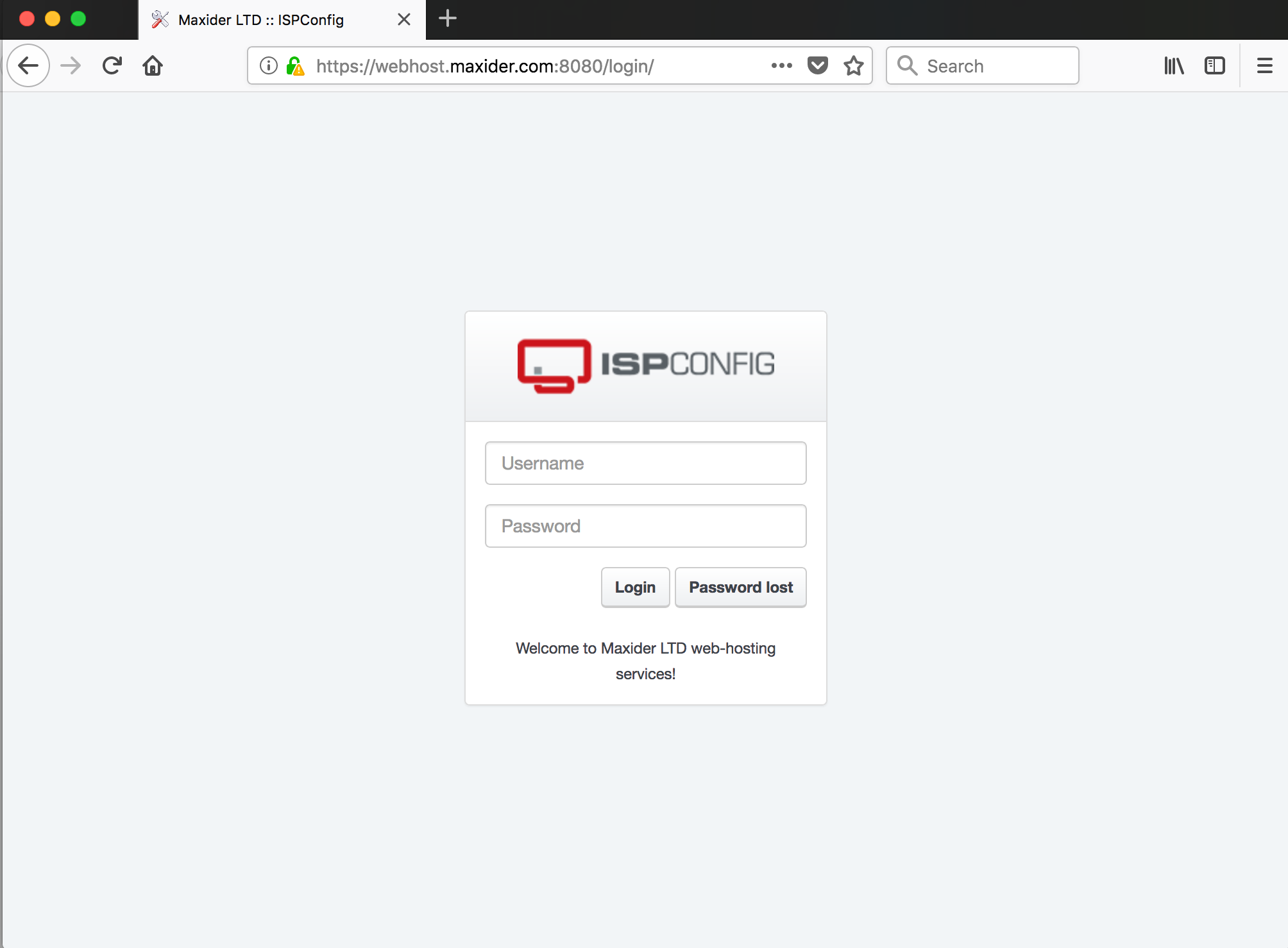
Your username will most likely be your full email address, eg. email@organization.com
After a successful login, navigate to password tab on the left menu and select it. You will then be presented with a form that will allow you to generate or input your new password:
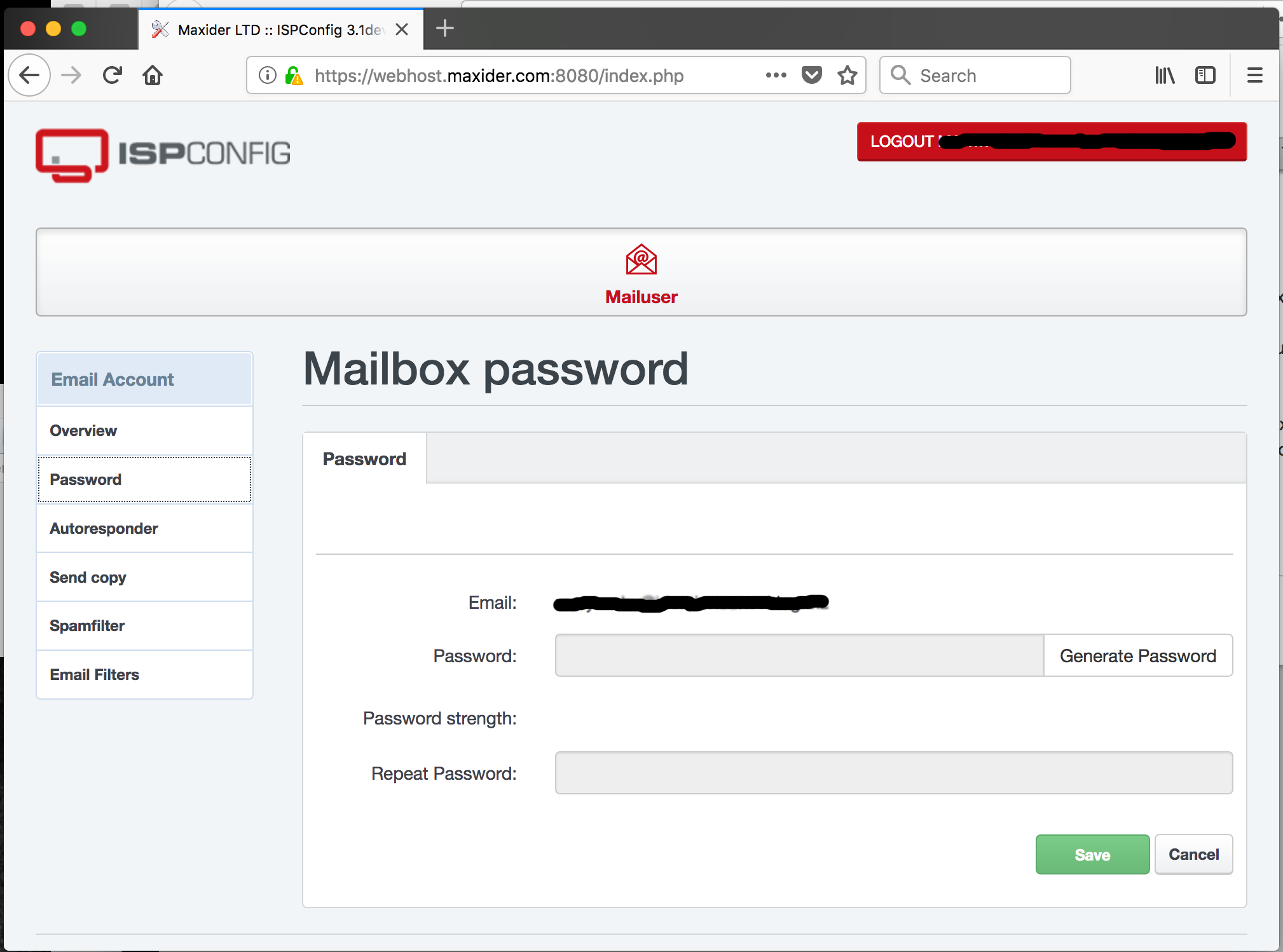
If your know your existing password and want to change it, navigate to the Webhost link below and login with your existing username and password:
Maxider Webhost Control Panel
Your username will most likely be your full email address, eg. email@organization.com
NOTE: If you know your existing password, enter it in the password field. If you have forgotten your password, please create a support ticket at http://support.maxider.com and you will be assisted in recovering your password.
After a successful login, navigate to password tab on the left menu and select it. You will then be presented with a form that will allow you to generate or input your new password: